Features:
– Do not cut | Do not recoded
– Working multiplayer
– Game archives are not touched
– Game Version – v1.0 [Update # 2]
– Installation time ~ 15 minutes (SSD) | 25 minutes (HDD)
– Release by Steamworks
How to start:
1. Start DLauncher.exe (Shortcut form dekstop, run as administrator)
2. Login to your account.
3. Wait the game to be patched.
4. Start DLauncher.exe again.
5. Login.
6. Enjoy.
YOU DO NOT NEED TO ALWAYS REPEAT STEP 3!! Game patches just once, next start is very simple, click on a shortcut on the desktop, press “1” and login to the steam.
FOR THOSE WHO CAN’T LAUNCH THE GAME, I’m posting what you need to do to revert back to OpenGL:
1. Go to your “C:\Users\[your_user_name]\Saved Games\id Software\DOOM\base” folder;
2. Open the “DOOMConfig.local” file with Notepad;
3. Find the line “r_renderAPI “1”” (it should be set to 1 if you switched to Vulcan) and change “1” to “0”.
4. Save the changes. Now the game should launch again with OpenGL as the graphical API.
Video about how it works :
youtu.be/xeklLmZ4ZkY
Links: [[[[ 29 RAR Parts ]]]] – Rar Integrity tested
DOOM+Update 2-Steamworks
57.6 GB
Each Part: 1.99 GB
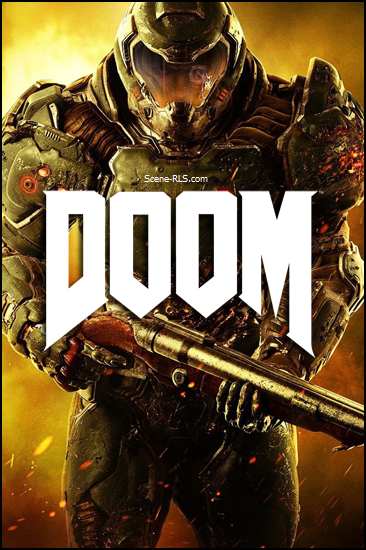
Comments